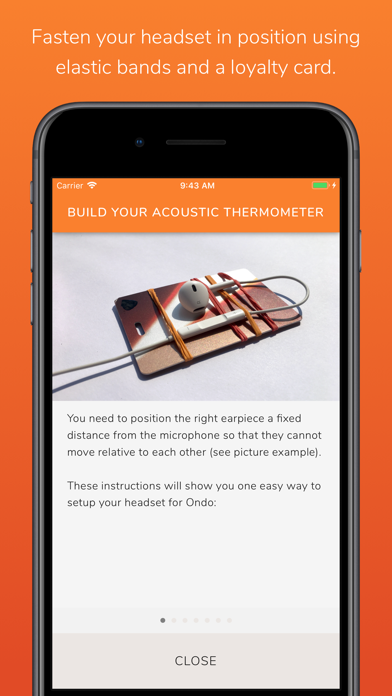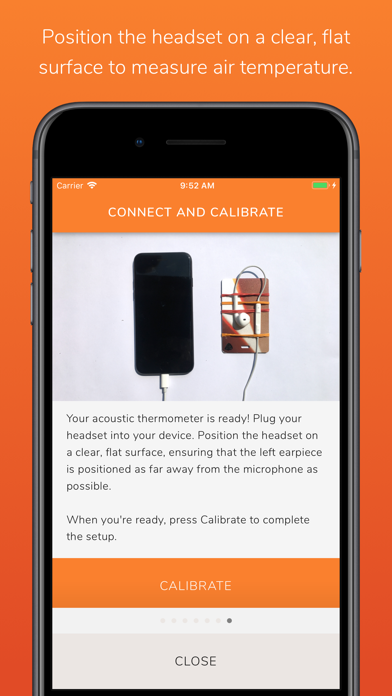Ondo - Thermometer app for iPhone and iPad
Developer: SCB Associates Ltd
First release : 04 Feb 2019
App size: 26.35 Mb
Measure indoor room temperature using your iPhone or iPad and headset (required).
Ondo® is an experimental acoustic thermometer implemented using an iPhone (or iPad) and headset. Acoustic thermometers utilise the principle that the speed of sound in air changes with temperature; by measuring the speed of sound it is possible to calculate air temperature.
How it works?
Ondo® transmits a high frequency sound from the headset earpiece. This sound is received by the microphone positioned a short, fixed distance from the earpiece. The time taken for the sound to travel between the earpiece and the microphone is very accurately measured to less than a millionth of a second.
What you will need to build your acoustic thermometer:
• Standard Apple headset (EarPods with lightning connector)
• Old credit or debit card (to provide a base)
• Four elastic bands (to hold the right earpiece and microphone in position)
• iPhone or iPad with Ondo® installed
Getting started:
• Follow the simple instructions in the app (or on the website www.ondo.app) to build your headset thermometer
• Calibrate to the starting temperature and your thermometer is ready to use
• Move the phone and headset to a different temperature zone e.g. take it outside or move nearer to a heater and watch the reading change
Specification:
• Temperature range -40 to 50 degrees Celsius
• Accuracy +/- 1 degree (dependent upon headset fixing)
PLEASE NOTE - This app will only work with a headset connected and set up according to the instructions in the app. Please do not buy this app if you do not have a suitable headset. This app will not work with AirPods.